Join us for a live broadcast of Teddy Bear Aerobics with Linda. This family-friendly activity will give you and your children different exercises using a teddy bear, pillow or similar objects. This curriculum is designed for youth ages 5 to 7 and will focus on simple exercises families can do from home. To tune in visit www.facebook.com/ymcacapecod/live/
Join us for our broadcast of Dance Fitness with Christy. Dance fitness is a cardio and fitness class which combines stretching exercise with dance moves to help you build strength, balance and flexibility. Visit www.facebook.com/ymcacapecod/live/
How to join
What you’ll need:
- Smart phone, tablet or PC with an internet connection
- Headphones or speakers
- Clear space
Please note that while most classes will not require specialized equipment, will need additional tool. For example Y-Cycle will require use of a spinning bike. The class description will note if you need anything extra for the workout.
Step 1: Follow us on Facebook www.facebook.com/ymcacapecod/live/
Step 2: Find a safe and convenient place in your home to participate
Step 3: Position your device at a distance where you can see and hear the instructor
Step 4: You will get a Facebook Live alert on your phone at the scheduled time that will take you directly to the virtual workout
Step 5: Interact with your instructor and class via the comments section
*If you miss the LIVE scheduled class you can find all work outs on the YMCA Cape Cod Facebook page, on the left hand side click “videos”.
Join us for our broadcast of Dance Fitness with Christy. Dance fitness is a cardio and fitness class which combines stretching exercise with dance moves to help you build strength, balance and flexibility. Visit www.facebook.com/ymcacapecod/live/
How to join
What you’ll need:
- Smart phone, tablet or PC with an internet connection
- Headphones or speakers
- Clear space
Please note that while most classes will not require specialized equipment, will need additional tool. For example Y-Cycle will require use of a spinning bike. The class description will note if you need anything extra for the workout.
Step 1: Follow us on Facebook www.facebook.com/ymcacapecod/live/
Step 2: Find a safe and convenient place in your home to participate
Step 3: Position your device at a distance where you can see and hear the instructor
Step 4: You will get a Facebook Live alert on your phone at the scheduled time that will take you directly to the virtual workout
Step 5: Interact with your instructor and class via the comments section
*If you miss the LIVE scheduled class you can find all work outs on the YMCA Cape Cod Facebook page, on the left hand side click “videos”.
Join us for our broadcast of Dance Fitness with Christy. Dance fitness is a cardio and fitness class which combines stretching exercise with dance moves to help you build strength, balance and flexibility. Visit www.facebook.com/ymcacapecod/live/
How to join
What you’ll need:
- Smart phone, tablet or PC with an internet connection
- Headphones or speakers
- Clear space
Please note that while most classes will not require specialized equipment, will need additional tool. For example Y-Cycle will require use of a spinning bike. The class description will note if you need anything extra for the workout.
Step 1: Follow us on Facebook www.facebook.com/ymcacapecod/live/
Step 2: Find a safe and convenient place in your home to participate
Step 3: Position your device at a distance where you can see and hear the instructor
Step 4: You will get a Facebook Live alert on your phone at the scheduled time that will take you directly to the virtual workout
Step 5: Interact with your instructor and class via the comments section
*If you miss the LIVE scheduled class you can find all work outs on the YMCA Cape Cod Facebook page, on the left hand side click “videos”.
Join us for our broadcast of Dance Fitness with Christy. Dance fitness is a cardio and fitness class which combines stretching exercise with dance moves to help you build strength, balance and flexibility. Visit www.facebook.com/ymcacapecod/live/
How to join
What you’ll need:
- Smart phone, tablet or PC with an internet connection
- Headphones or speakers
- Clear space
Please note that while most classes will not require specialized equipment, will need additional tool. For example Y-Cycle will require use of a spinning bike. The class description will note if you need anything extra for the workout.
Step 1: Follow us on Facebook www.facebook.com/ymcacapecod/live/
Step 2: Find a safe and convenient place in your home to participate
Step 3: Position your device at a distance where you can see and hear the instructor
Step 4: You will get a Facebook Live alert on your phone at the scheduled time that will take you directly to the virtual workout
Step 5: Interact with your instructor and class via the comments section
*If you miss the LIVE scheduled class you can find all work outs on the YMCA Cape Cod Facebook page, on the left hand side click “videos”.
Join us for our broadcast of Dance Fitness with Christy. Dance fitness is a cardio and fitness class which combines stretching exercise with dance moves to help you build strength, balance and flexibility. Visit www.facebook.com/ymcacapecod/live/
How to join
What you’ll need:
- Smart phone, tablet or PC with an internet connection
- Headphones or speakers
- Clear space
Please note that while most classes will not require specialized equipment, will need additional tool. For example Y-Cycle will require use of a spinning bike. The class description will note if you need anything extra for the workout.
Step 1: Follow us on Facebook www.facebook.com/ymcacapecod/live/
Step 2: Find a safe and convenient place in your home to participate
Step 3: Position your device at a distance where you can see and hear the instructor
Step 4: You will get a Facebook Live alert on your phone at the scheduled time that will take you directly to the virtual workout
Step 5: Interact with your instructor and class via the comments section
*If you miss the LIVE scheduled class you can find all work outs on the YMCA Cape Cod Facebook page, on the left hand side click “videos”.
Join us for our broadcast of Dance Fitness with Christy. Dance fitness is a cardio and fitness class which combines stretching exercise with dance moves to help you build strength, balance and flexibility. Visit www.facebook.com/ymcacapecod/live/
How to join
What you’ll need:
- Smart phone, tablet or PC with an internet connection
- Headphones or speakers
- Clear space
Please note that while most classes will not require specialized equipment, will need additional tool. For example Y-Cycle will require use of a spinning bike. The class description will note if you need anything extra for the workout.
Step 1: Follow us on Facebook www.facebook.com/ymcacapecod/live/
Step 2: Find a safe and convenient place in your home to participate
Step 3: Position your device at a distance where you can see and hear the instructor
Step 4: You will get a Facebook Live alert on your phone at the scheduled time that will take you directly to the virtual workout
Step 5: Interact with your instructor and class via the comments section
*If you miss the LIVE scheduled class you can find all work outs on the YMCA Cape Cod Facebook page, on the left hand side click “videos”.
Join us for our broadcast of Dance Fitness with Christy. Dance fitness is a cardio and fitness class which combines stretching exercise with dance moves to help you build strength, balance and flexibility. Visit www.facebook.com/ymcacapecod/live/
How to join
What you’ll need:
- Smart phone, tablet or PC with an internet connection
- Headphones or speakers
- Clear space
Please note that while most classes will not require specialized equipment, will need additional tool. For example Y-Cycle will require use of a spinning bike. The class description will note if you need anything extra for the workout.
Step 1: Follow us on Facebook www.facebook.com/ymcacapecod/live/
Step 2: Find a safe and convenient place in your home to participate
Step 3: Position your device at a distance where you can see and hear the instructor
Step 4: You will get a Facebook Live alert on your phone at the scheduled time that will take you directly to the virtual workout
Step 5: Interact with your instructor and class via the comments section
*If you miss the LIVE scheduled class you can find all work outs on the YMCA Cape Cod Facebook page, on the left hand side click “videos”.
Join us for a live broadcast of Live Playstrong . To tune in visit www.facebook.com/ymcacapecod/live/
Here’s how to participate:
Step 1: Follow us on Facebook
Step 2: Find a safe and convenient place in your home to participate
Step 3: Position your device at a distance where you can see and hear the Instructor
Step 4: You will get a Facebook Live alert on your phone at the scheduled time that will take you directly to the Virtual Workout
Step 5: Interact with your instructor and class via the comments section
*If you miss the LIVE scheduled class you can find all work outs on the YMCA Cape Cod Facebook page, on the left hand side click “videos”.